The Shopify integration will sync all sales instantly and our algorithm will analyze and attribute those sales to the relevant ad.
So let’s plug it in.
First, log into your Shopify store and go to Apps -> develop apps ( from the top right hand side ) and then click on Create an app.
Under name, type Atlass app and then hit create app. From the app page, go to Configuration tab, then under Admin API Integration, click on Configure.
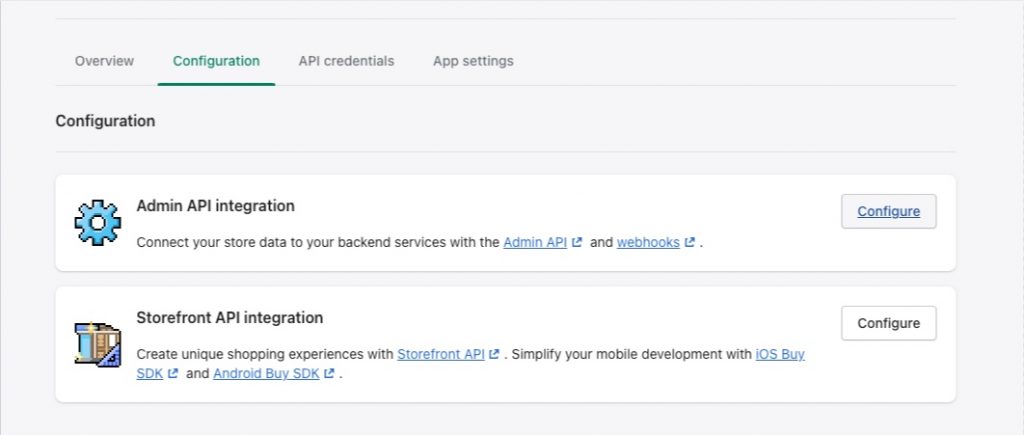
Add the activate the following: read_analytics, read_customers, read_orders, read_shipping, read_themes, write_themes, read_script_tags, write_script_tags. Then click save.
From the API Credentials tab, under Access Token, click on Install app. An access token will be generated for the integration. This will be used to communicate between Atlass and you Shopify store.
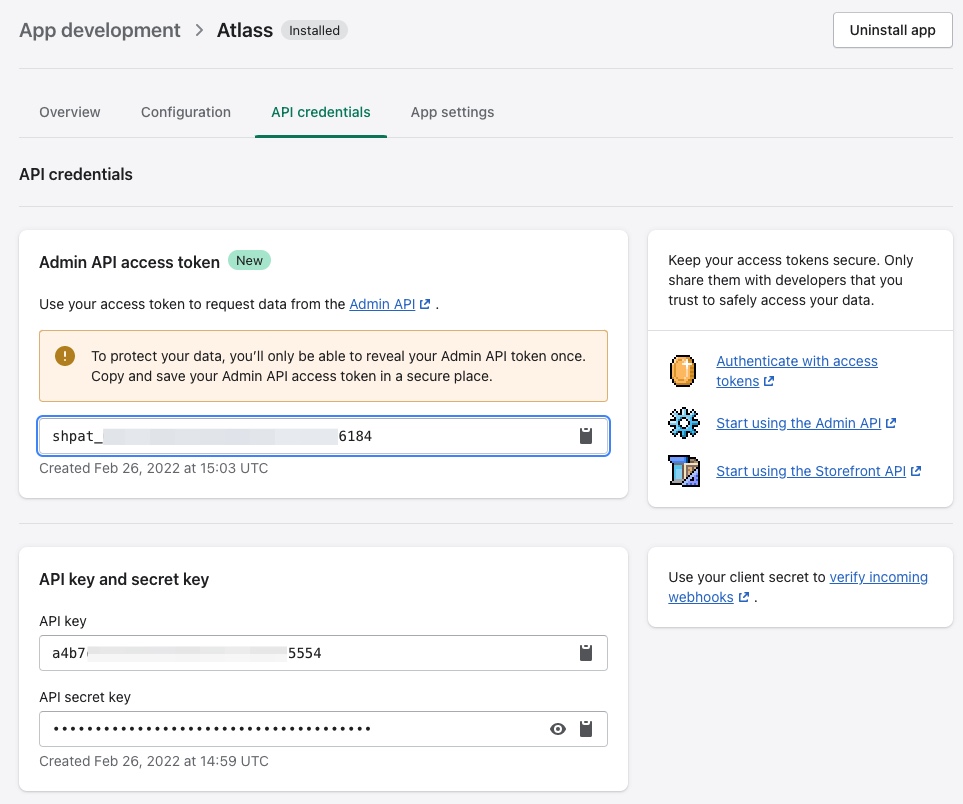
Copy the generated Access Token and the API Secret Key and head over to your Atlass account, inside Setup -> Integrations -> Shopify.
Inside the integration, make sure to paste the access token and API secret key along side the store URL and click Connect.
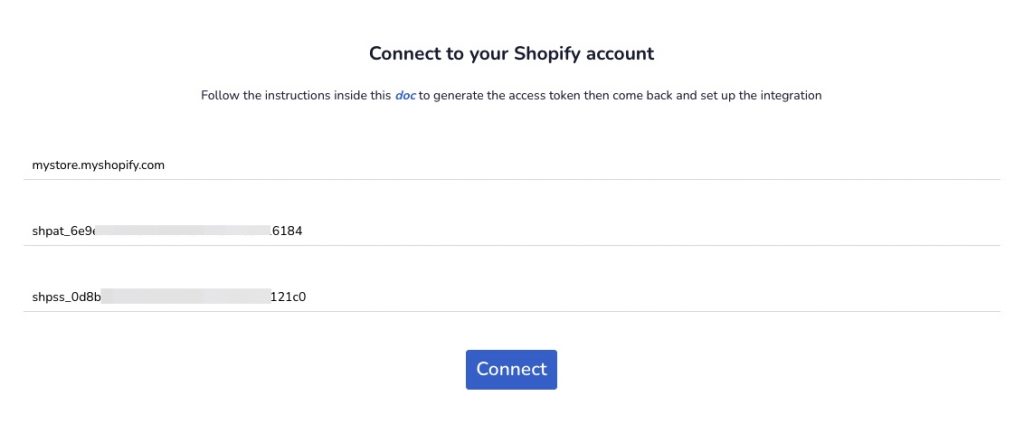
After the integration is done, a tracking code will be generated by the integration,
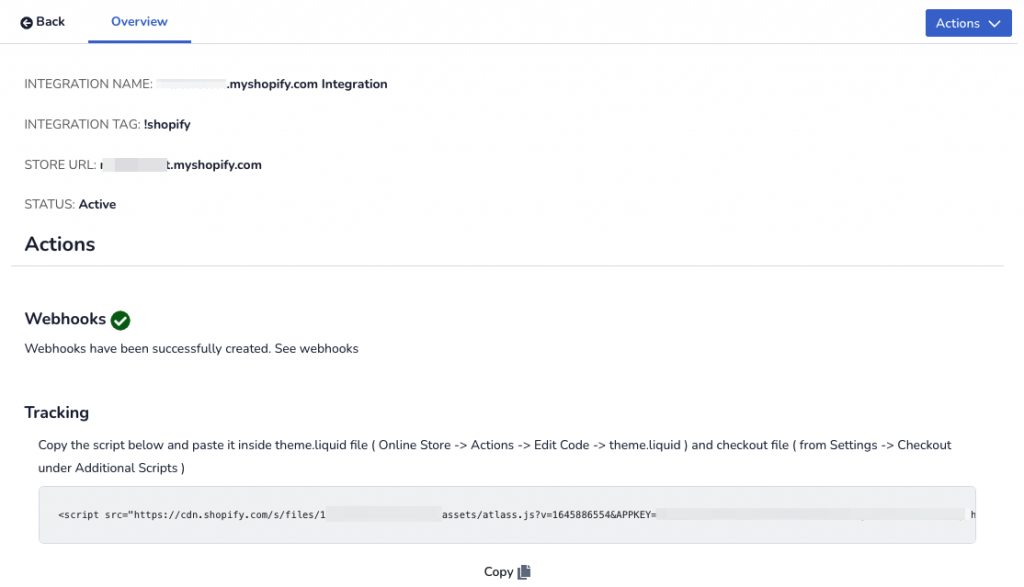
Copy the script, then go to your Shopify store admin panel, click on the Online Store -> Themes, then from the Actions dropdown menu, click on Edit code
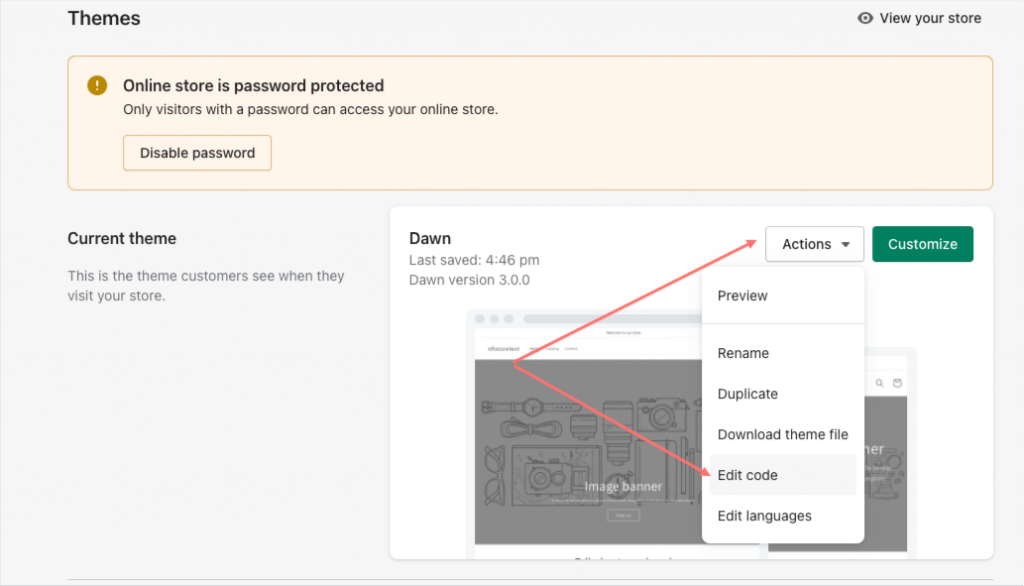
Click on the theme.liquid file and paste the code as high as you can inside the <head></head> tag then click save.
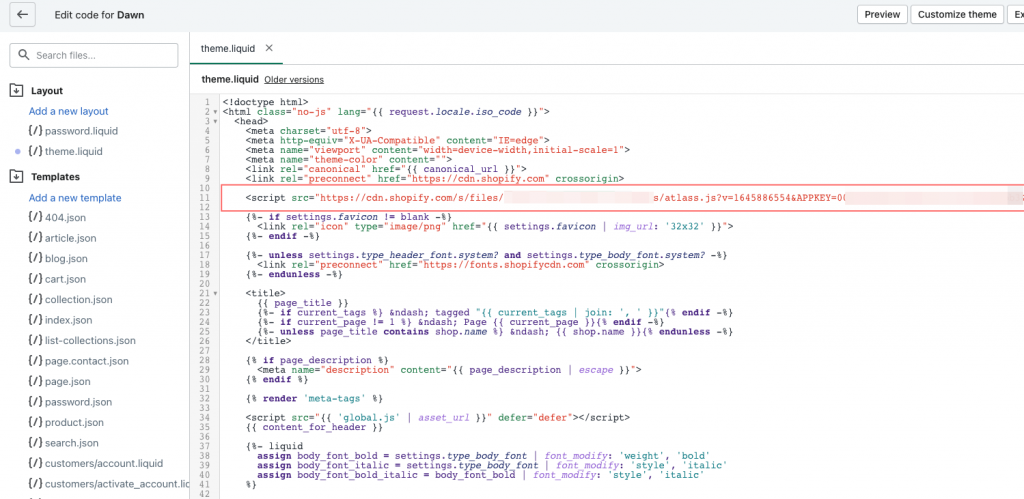
Now go to Settings -> Checkout and paste the same code inside the Additional scripts section.
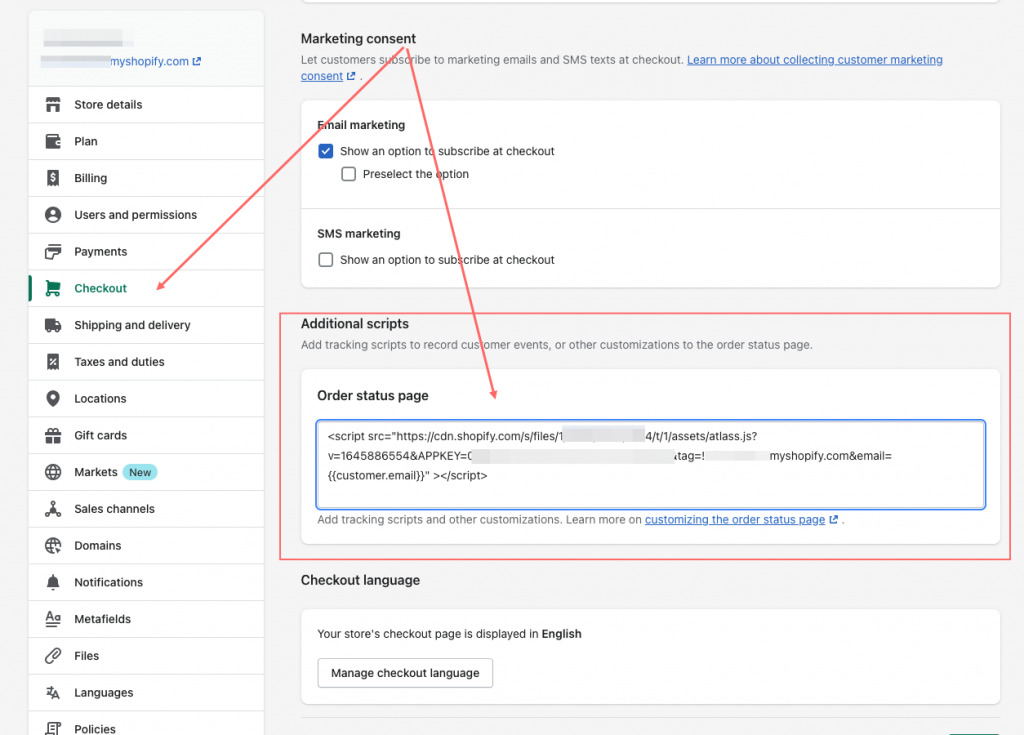
Click save.
