The SendGrid integration will allow you to segment your customers into lists using tag and add them to SendGrid automations.
So let’s plug it in.
First, go to the Integrations page and click on SendGrid then click on the Create new button.
You will be prompted to add the account API Key in order to connect the two.
Now head to your SendGrid account, under Settings -> API Keys and click on Create API Key on the top right hand side. Set a name and make sure to have Full Access permissions set and click Create & View
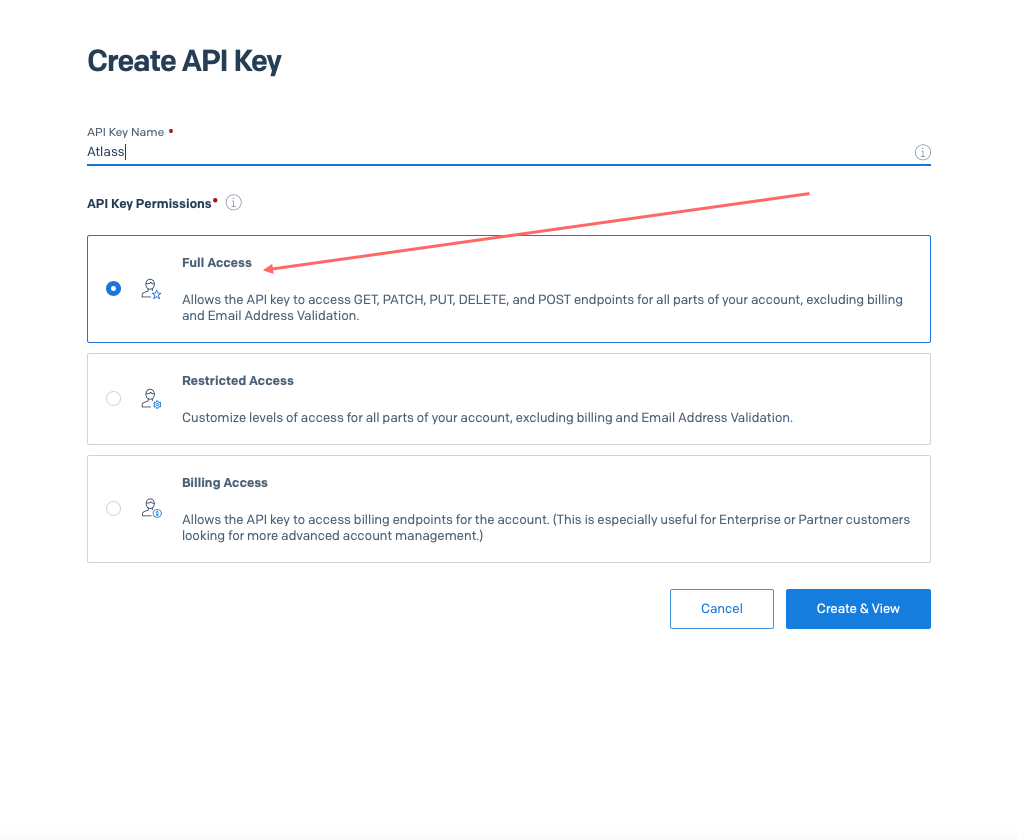
Copy the newly generated API Key, then head back to your Atlass account, paste it in the designated field and click save.
That’s it, your SendGrid account is not connect to your Atlass account.
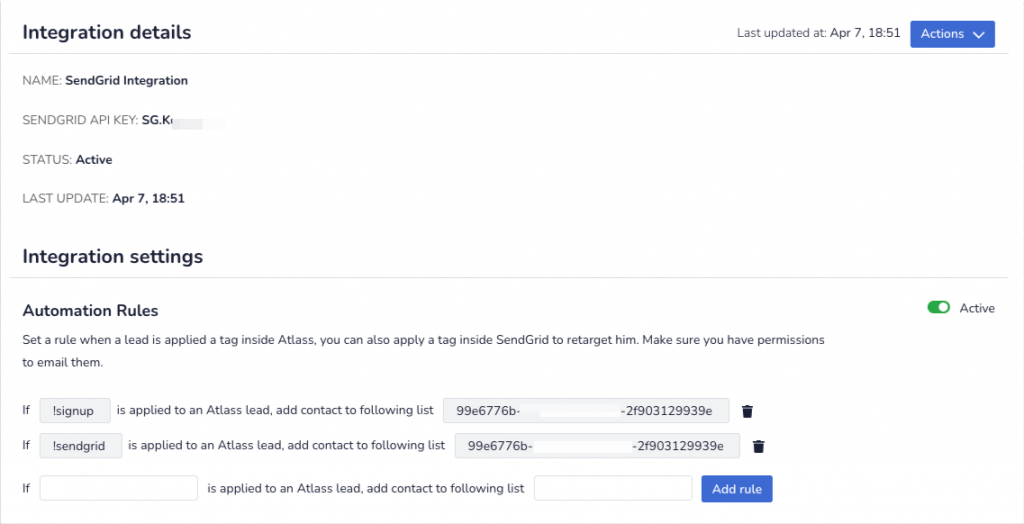
If you want to set retarget your customers with emails or add them to different automations, you can do that with automated rules. Follow the link below
