In this article we will integrat Atlass with your WordPress website, so let’s dive in.
First, download our Atlass plugin for WordPress from the link below.
Then, log into your WordPress admin.
The go to Plugins -> Add new -> Upload Plugin and upload and install the zip file from above and click Activate.
You will see a new menu item has been added to your admin dashboard.
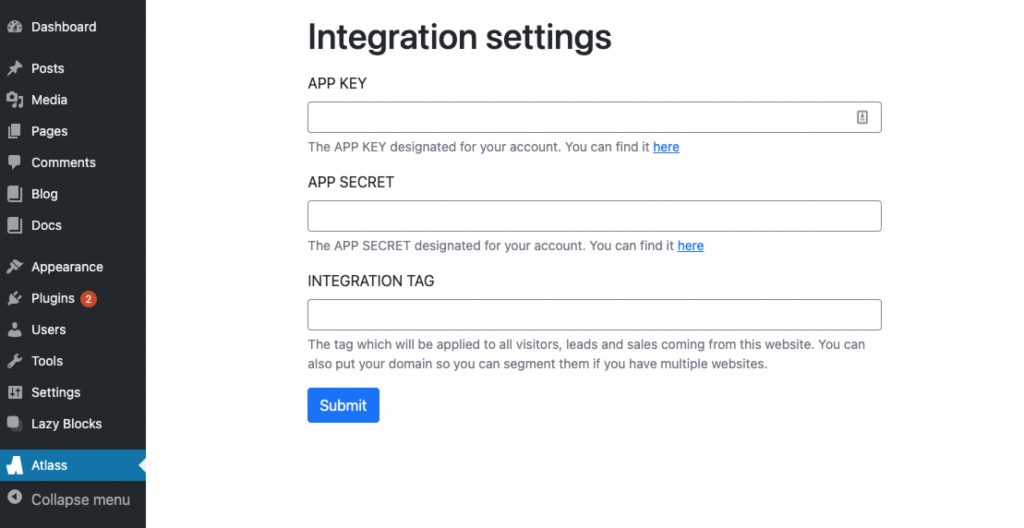
Now, head over to your atlass dashboard and go to Setup -> Tracking script. For ease of use, you can click here.
From the credentials tab, copy the APP KEY and APP SECRET and paste them into the integration settings from your WordPress admin.
The default integration tag will be wordpress, but you can change that with any tag you want.
This will be applied to all visitors and leads coming from this website.
