The Google Ads integration will allow us to calculate and analyze which ad makes the most profits and provides the best return on investment.
Let’s plug it in.
First, go to the Integrations page and click on Google Ads -> Create new and click on the Sign in with Google button.
Make sure to log into your Google account that owns or manages the Ads Manager and click on continue to accept the access requirements.
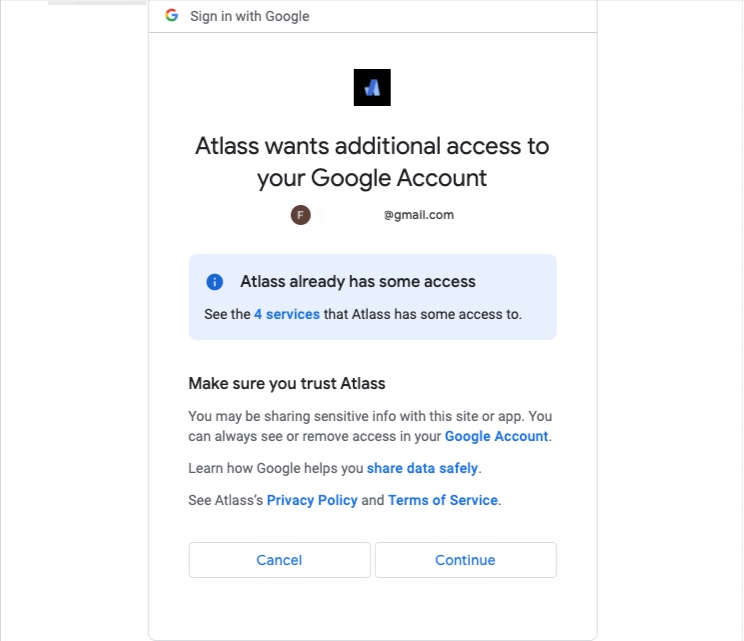
You will then be redirected to the Google Ads integration page inside your Atlass account.
That’s it.
Also make sure to add the tracking parameters to all your active ads from the Google Ads Manager:
