Welcome! This page is a high-level introduction to the Atlass Platform, including it’s components, what is does and how.
What is Atlass?
Atlass is a Customer Data Platform (CDP), which means that we provide a service that simplifies tracking, collecting and processing of data from the users of your digital properties (websites, apps, etc). With Atlass, you can collect and process customer data and hook up new tools, allowing you to spend more time analyzing your data.
You can also enrich the customer data you collect by connecting data from your other tools, and then aggregate it to monitor performance, inform decision-making processes, and create uniquely customized user experiences.
What does Atlass do?
In it’s simplest form, Atlass generates events about what’s happening in your website ( clicks ), then translates them into different formats in order to be analyzed.
How does Atlass work?
First, we set up source parameters to track the origin of your leads. Then, our libraries will catch every interaction, every click in order to determine the lead’s journey. Finally, we use conversions to identify which actions the user took on your website. We can also track and mark every step of the lead’s journey using milestones.
Atlass transforms the events pick up by our code into tags, which describes the interaction the customer made:
- !tags – segmentation tags, used for segmentation purposes ( segmenting leads into lists ) or to track the lead’s step / page in the funnel
- @tags – source or origin tags, going from organic source ( direct traffic, email campaigns, direct searches, affiliate etc ) to paid ads
- $tags – conversion tag, showing a completion of a set goal
What are conversions?
Conversions are actions that occur when a visitor to your website completes a desired goal, such as filling out a form, signing up for a webinar or making a purchase.
You can create conversions from the designated Setup section, on this link.
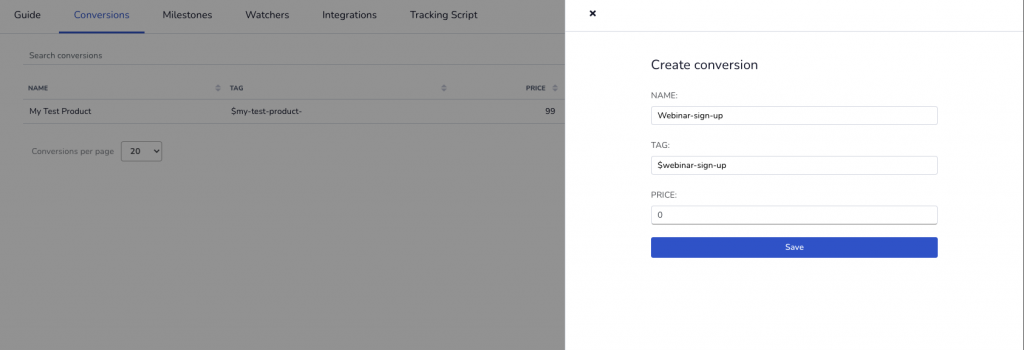
When creating a conversion, a $tag will automatically generated based on the name.
What are automations?
Automations are steps that track the position of a customer in a funnel. They work similarly to IFTTT rules ( If This Then That ):
- First, we set up a word or phrase to be identified in the link
- Then, we set up Name and tag we want it applied to the lead that reach that URL link
- If the URL link has that phrase within, the lead will be applied the set tag
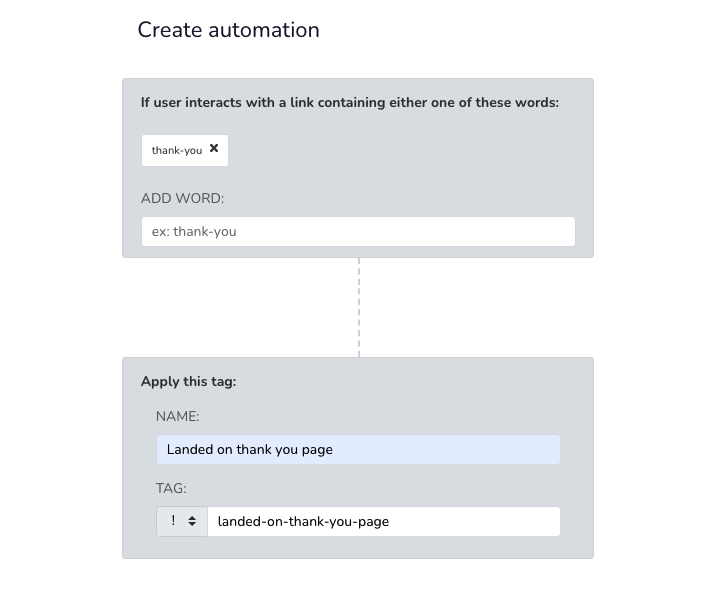
What are watchers?
Watchers are smart IFTTT rules ( If This Then That ). A set watcher will monitor ( watch ) a set URL parameter and apply the tag based on that parameter value.
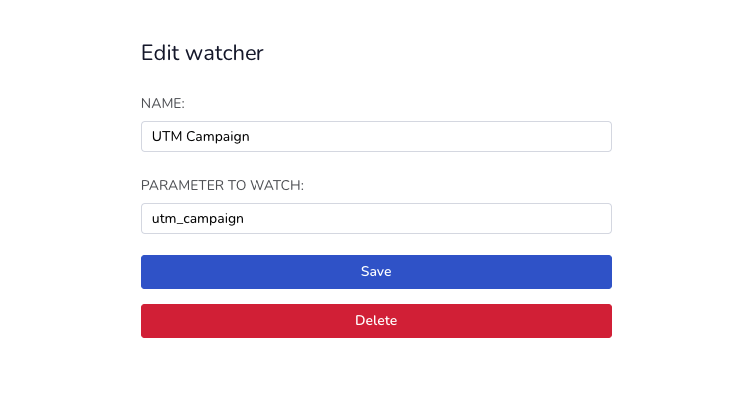
If we set up a watcher for utm_campaign, for example, if the URL the lead lands on has this parameter in the query string, we will take the parameter value and apply a tag based on it to the lead.
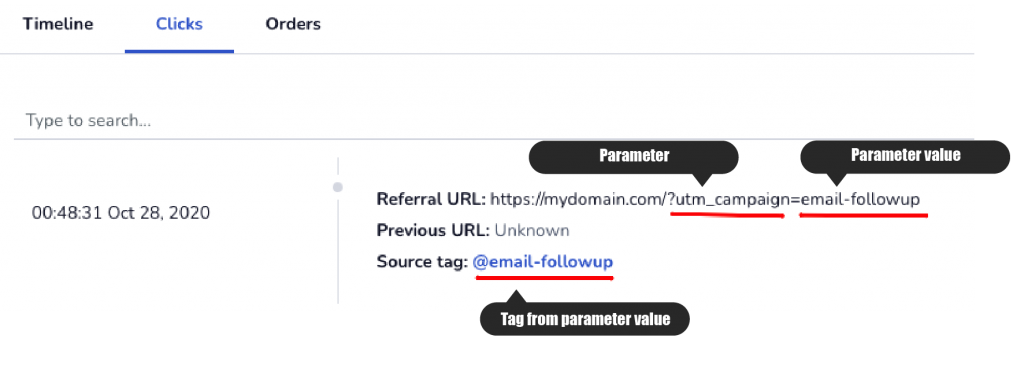
This source tag will be used to track the lead to it’s origin and analyze it.
