What is a watcher?
A watcher is a feature inside Atlass that allows you to tag your traffic based on a dynamic value of a URL tracking parameter.
For example, if you set up a watcher for the utm_campaign parameter, when someone clicks on a link with …&utm_campaing=Example-campaign, he will be tagged with @Example-campaign.
How to set up a watcher?
Log into your Atlass account, then go to Setup -> Watchers and click on create new.
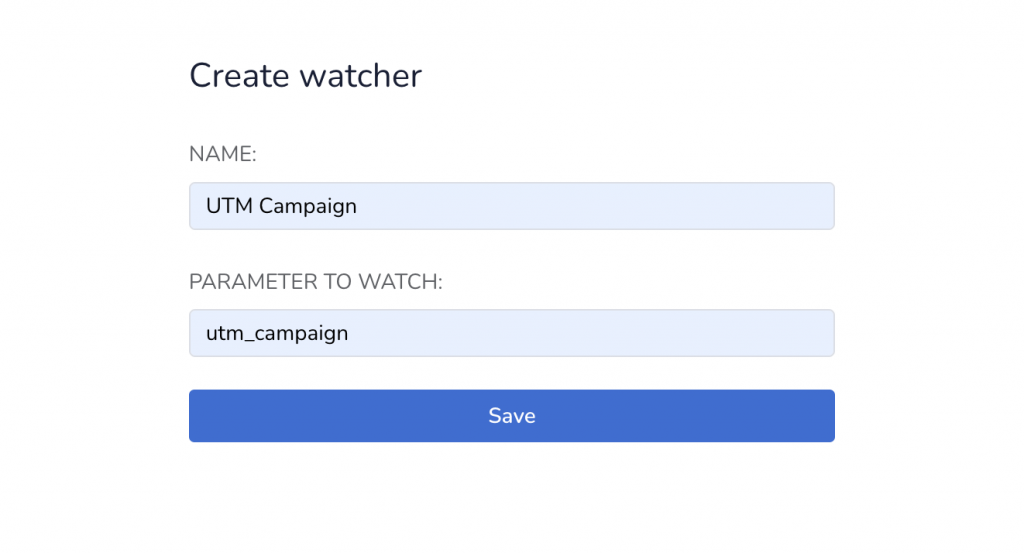
Add a name and the parameter to watch and click save.
